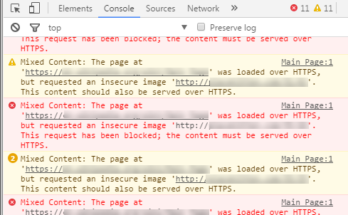
How to Disable HTTPS for Your Website
You heard it right. HTTPS, in certain scenarios, may be seen as that overrated security measure that’s costing you time and money. HTTPS (Hypertext Transfer Protocol Secure) is the secure …
Read MoreWebsites Know-How
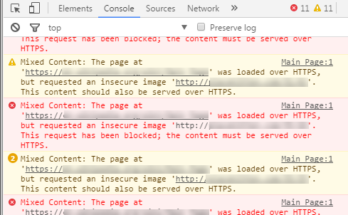
You heard it right. HTTPS, in certain scenarios, may be seen as that overrated security measure that’s costing you time and money. HTTPS (Hypertext Transfer Protocol Secure) is the secure …
Read More
After installing SSL (HTTPS) for your website or blog, you should direct all traffic to the HTTPS version of the URLs domain for obvious reasons (Security, SEO, and the like). …
Read More